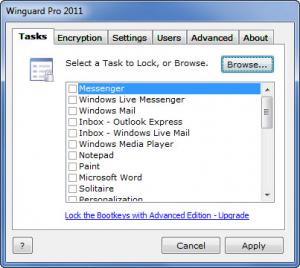WinGuard Pro
2016 10.0.2.3
Size: 2.5 GB
Downloads: 7158
Platform: Windows All
If you care about your privacy and you want to prevent others from accessing certain applications on your Windows-powered machine, from accessing the Control Panel or certain webpages, or even from accessing certain files stored on your machine, then there is only one thing you can do – you must password protect and/or encrypt the data you don’t want others to access. You can do that with the MindlessSoftware-developed, free for personal use, WinGuard Pro application.
The WinGuard Pro installation file is of only 1.4MB. A little over 1MB download will complete in a blink, so that’s good news. To install WinGuard Pro on a Windows PC, just run that installation file and follow the instructions presented by the setup wizard. You will get to choose the installation directory and you will get to choose if you want to check for updates.
While WinGuard Pro is running, it sits quietly in the system tray, waiting for you to call on it. Click the system tray icon and you will be prompted for the WinGuard Pro password – the default one is LETMEIN. Once you type in the correct password, you have access to the application’s interface and functionality. The tabbed interface (a tab for locking tasks, one for encrypting files, one for accessing the program’s settings, and so on) makes it quite easy to access WinGuard Pro’s functionality.
Speaking about functionality, you can use the application to block access to the applications installed on your machine. For the purposes of testing WinGuard Pro’s functionality, I went with something simple and locked access to Solitaire. To do so, I simply selected Solitaire from the Tasks tab and clicked Apply. The next moment, when I wanted to launch Solitaire, WinGuard Pro showed up and prompted me for a password.
That’s not all you can do with WinGuard Pro. Besides blocking access to applications, you can also block access to webpages and areas of the computer such as the Control Panel, Task Manager Display Properties, Disk Defragmenter and so on. And you can also prevent others from accessing files that you would much rather remain private – you can do that by encrypting them with WinGuard Pro (the application uses 128 bit AES File Encryption).
WinGuard Pro is free for personal use; home users, students and charities do not have to part with their money to use this application. All other companies and organizations have 28 days to evaluate the software and then they must purchase a license.
You can easily prevent unauthorized access to applications, files, and webpages by using the WinGuard Pro application.
Pros
Lightweight download and easy to follow installation process. Simple interface with tabs for all the application’s main functions. Password protect applications, the Control Panel, and so on. Encrypt files with 128-bit AES FILE Encryption. Automatically locks your computer after a certain amount of time. WinGuard Pro is free for personal use.
Cons
Seemed a bit sluggish on my machine.
WinGuard Pro
2016 10.0.2.3
Download
WinGuard Pro Awards

WinGuard Pro Editor’s Review Rating
WinGuard Pro has been reviewed by George Norman on 27 Feb 2012. Based on the user interface, features and complexity, Findmysoft has rated WinGuard Pro 3 out of 5 stars, naming it Very Good